Simple and easy steps to capture your biometric for N power batch C stream II
Related:If you're shortlisted N-POWER batch C stream II you have to capture your biometric on nasims portal
These are the simple and easy steps to capture your thumb
Step 1
log on nasims portal using this link https://nasims.gov.ng/login login with your email/nasims I,D and your password then click login
Step 2
After login successful then click on verification tab click on capture your fingerprint
Input your BVN number email address your phone number date of birth and your state of origin
Step 3
In step 3 you have to install nasims software to enable you capture your biometric
Click on install to install the software, input your correct nasims I,D number and click on proceed
Step 4
Proceed with your biometric using fingerprint device, follow instructions carefully starting with left hand index and thumb the right hand index and thumb make sure you start with index in your left hand follow by thumb then left hand also
Step 5
Make sure each finger clicks all four parts make sure each fingers are captured well to avoid problems
Step 6
When you done with fingers captured in step 5 now you done with your fingerprint captured. It will show you successful that means you have successfully completed your finger verification.
If you have done All the steps above that means you have done. That's All thank you
If you have any questions drop it on a comment section or join our Telegram channel if you have any questions.




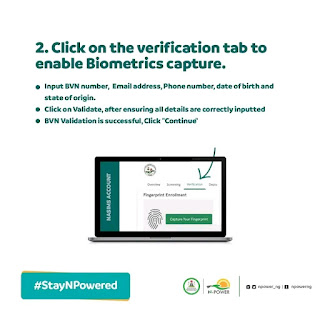
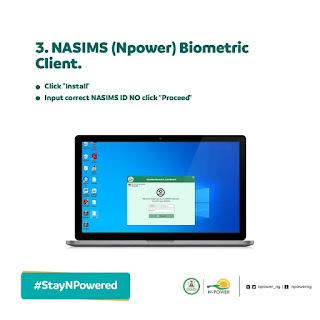
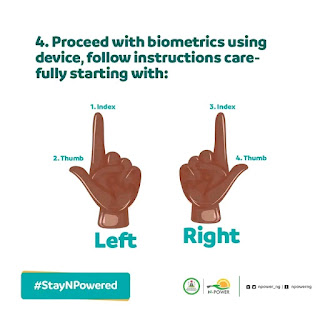

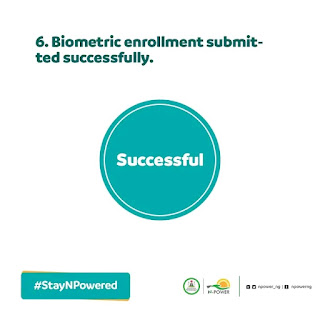



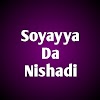

0 Comments